Have you ever wondered how they make the designs on fabric and wallpaper so they match up perfectly? How do the artists know how much to draw on each edge so they do match? I wondered too, so I searched to find out. This post on Design Sponge shows how to do it the old fashioned way- you know, the way they had to do it before computers and photoshop. I have made repeating tiles in photoshop, using the offset filter, to use as background on web pages, but after doing it by hand, it all makes more sense to me!
Pull out your pencil and paper and give it a try! Who knows, you might have so much fun you’ll want to find out more about the surface pattern design industry. That might just be the creative outlet you’ve been looking for. After all, someone has to design all those fabrics, wallpapers, scrapbooking papers, and stationery, why not you? If you want to know more about that industry, check out the courses offered by Do What You Love.
To begin with, I drew a design of a butterfly and circles on a piece of paper. In order to make this work right, you cannot draw to the edges of the paper. You can come close, just don’t draw to the very edge!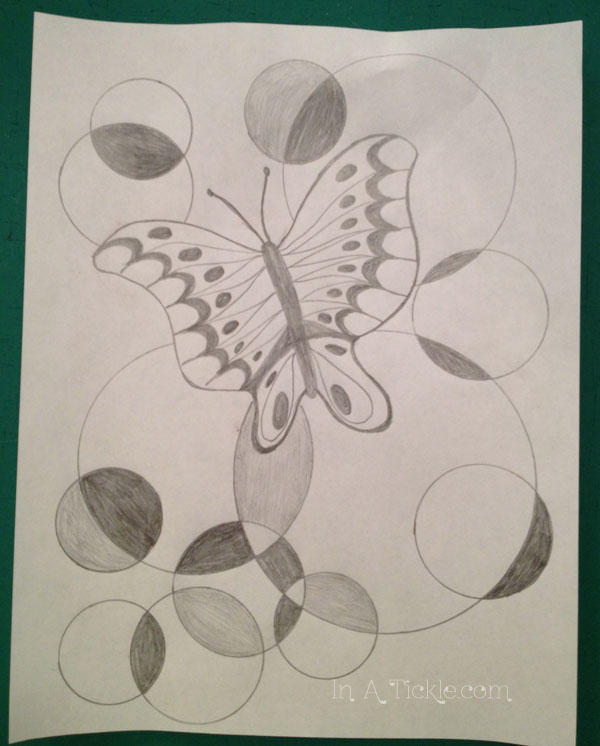 When I felt I had drawn enough design, I cut the paper exactly in half length-wise.
When I felt I had drawn enough design, I cut the paper exactly in half length-wise.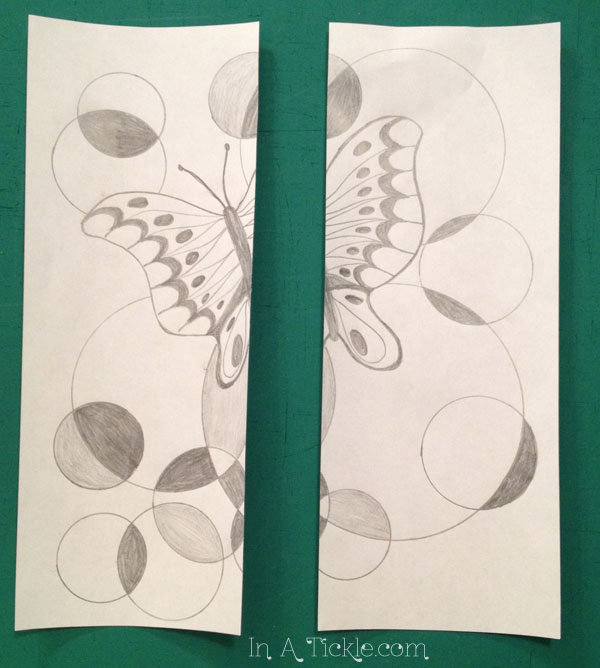
I placed the papers with the undrawn edges together, flipped them over and carefully taped the pieces together, so it looked like this: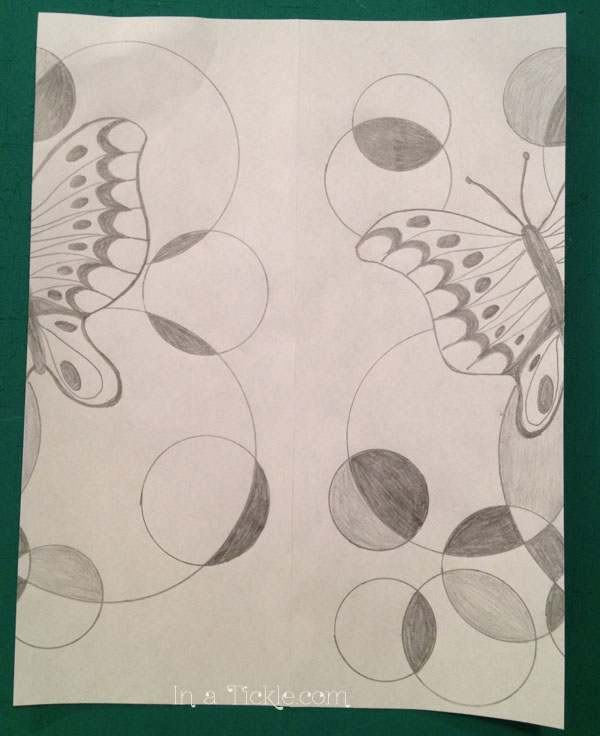
Seems crazy doesn’t it? But the next step is going to seem even more so! I cut the paper in half width-wise in the middle: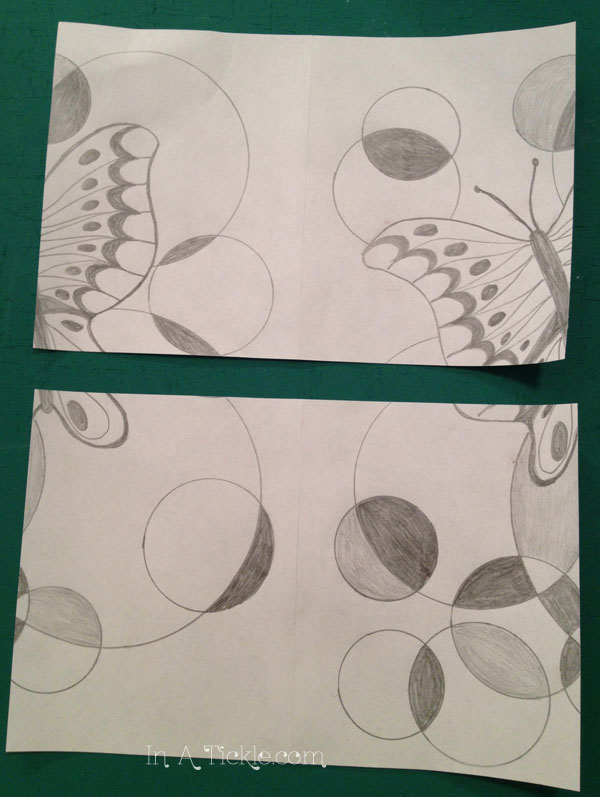
Again, I put the undrawn top and bottom edges together, flipped it over and taped them together.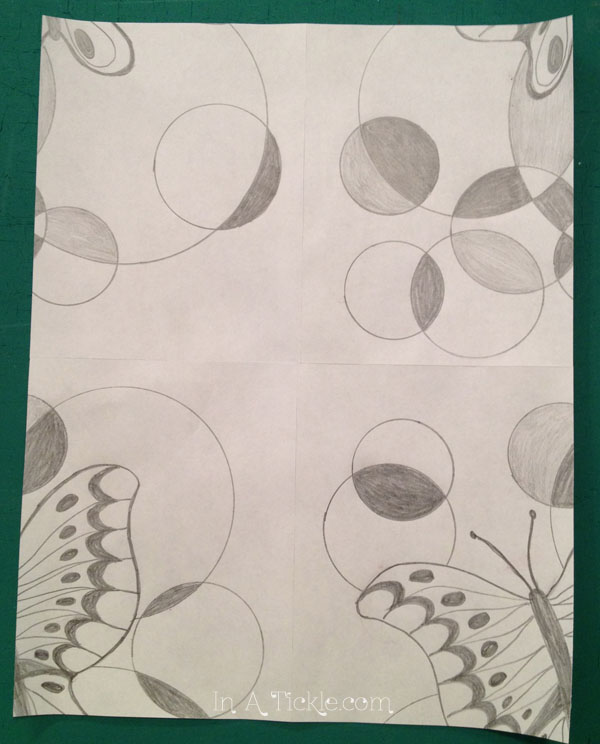
You are probably wondering how this is ever going to turn into a repeating design. Trust me, it worked! Now, with all the white space in the middle, I decided to add more circles and some straight and diagonal lines. The extra I am adding in still could not touch any outside edge!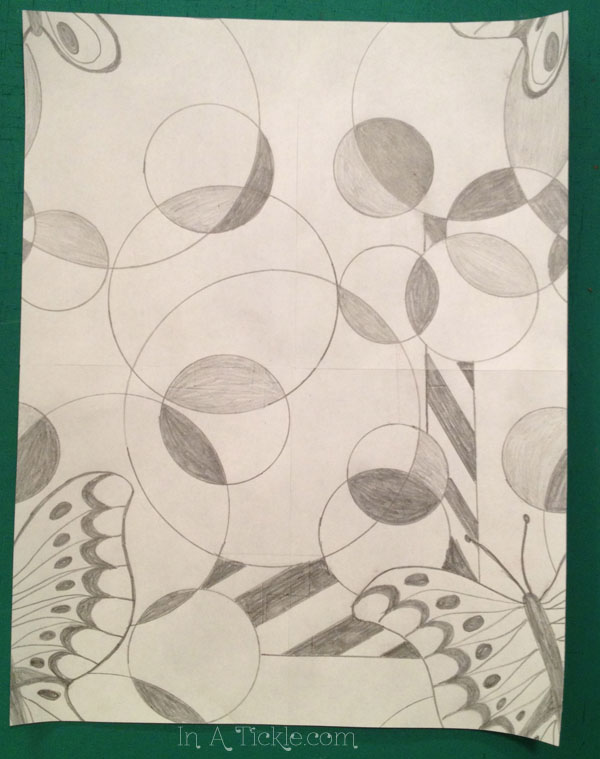
Now my repeating pattern is finished! I know, it looks rather strange. So to check it out, I scanned it into my computer and printed out 4 copies of it. My printer does not print all the way to the egde, so I had to scan it and print it slightly smaller to get the whole design. It would have been better if I had started with a smaller piece of paper when I began my design. So, after trimming off the unprinted edges, I taped the 4 papers together and it worked! I have a repeating design!
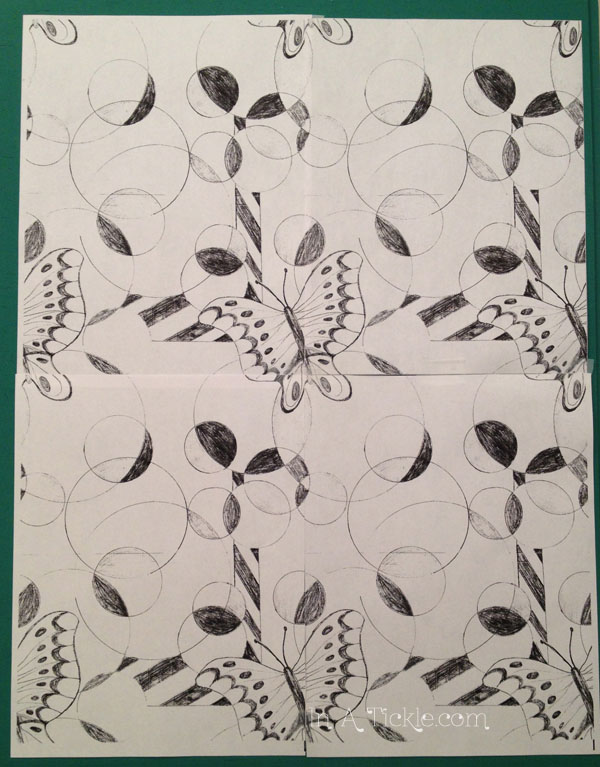
The scanner picked up the lines where I taped the pieces together and didn’t pick up all of my pencil drawn lines!
That was so much fun, I want to try more designs! How about you? Start with something very simple, like geometric shapes, and see how it turns out.

